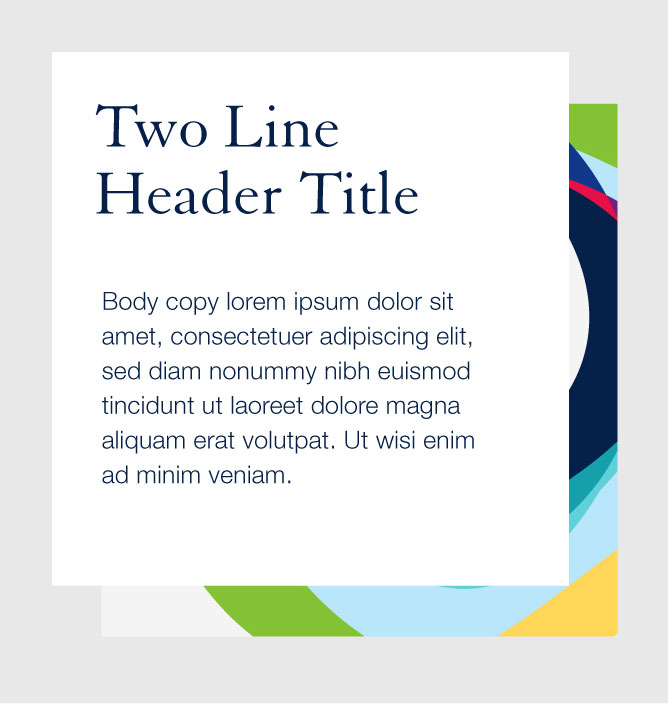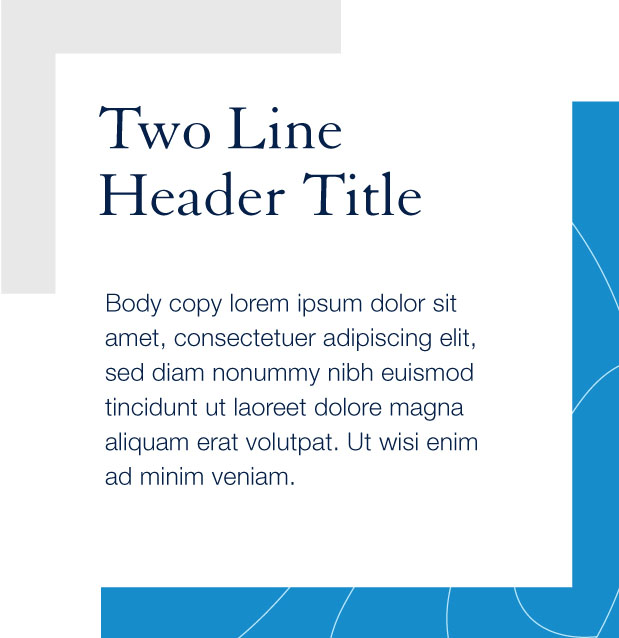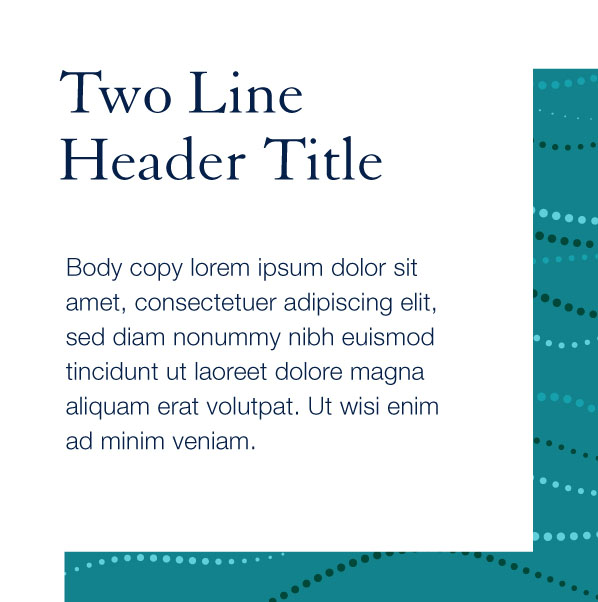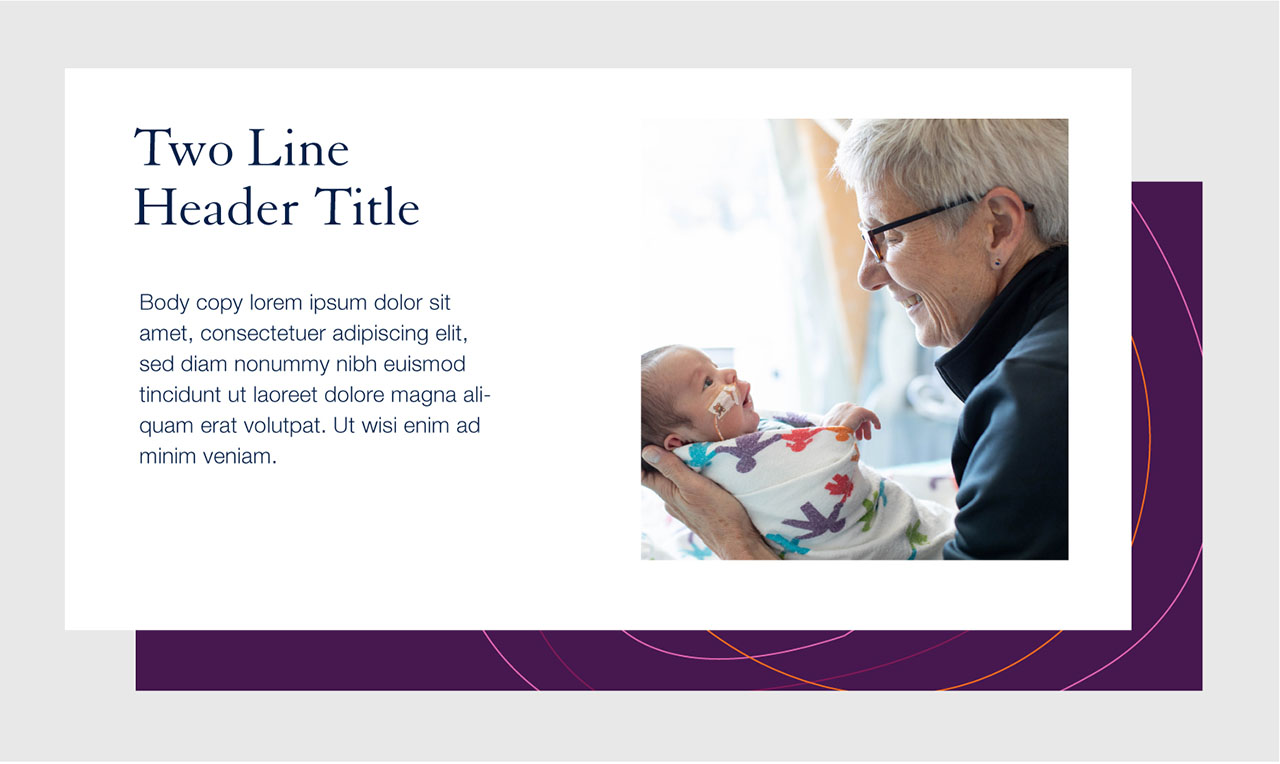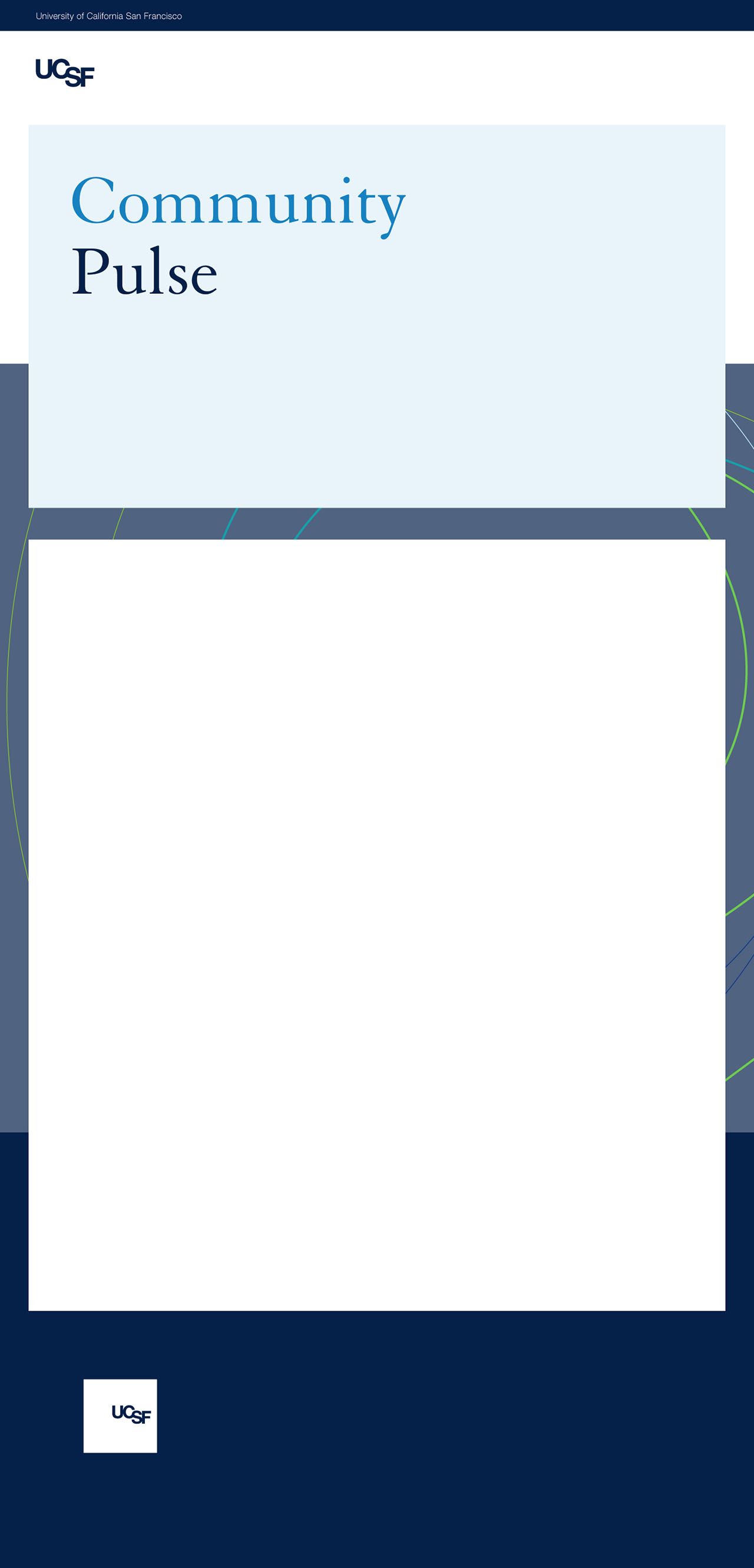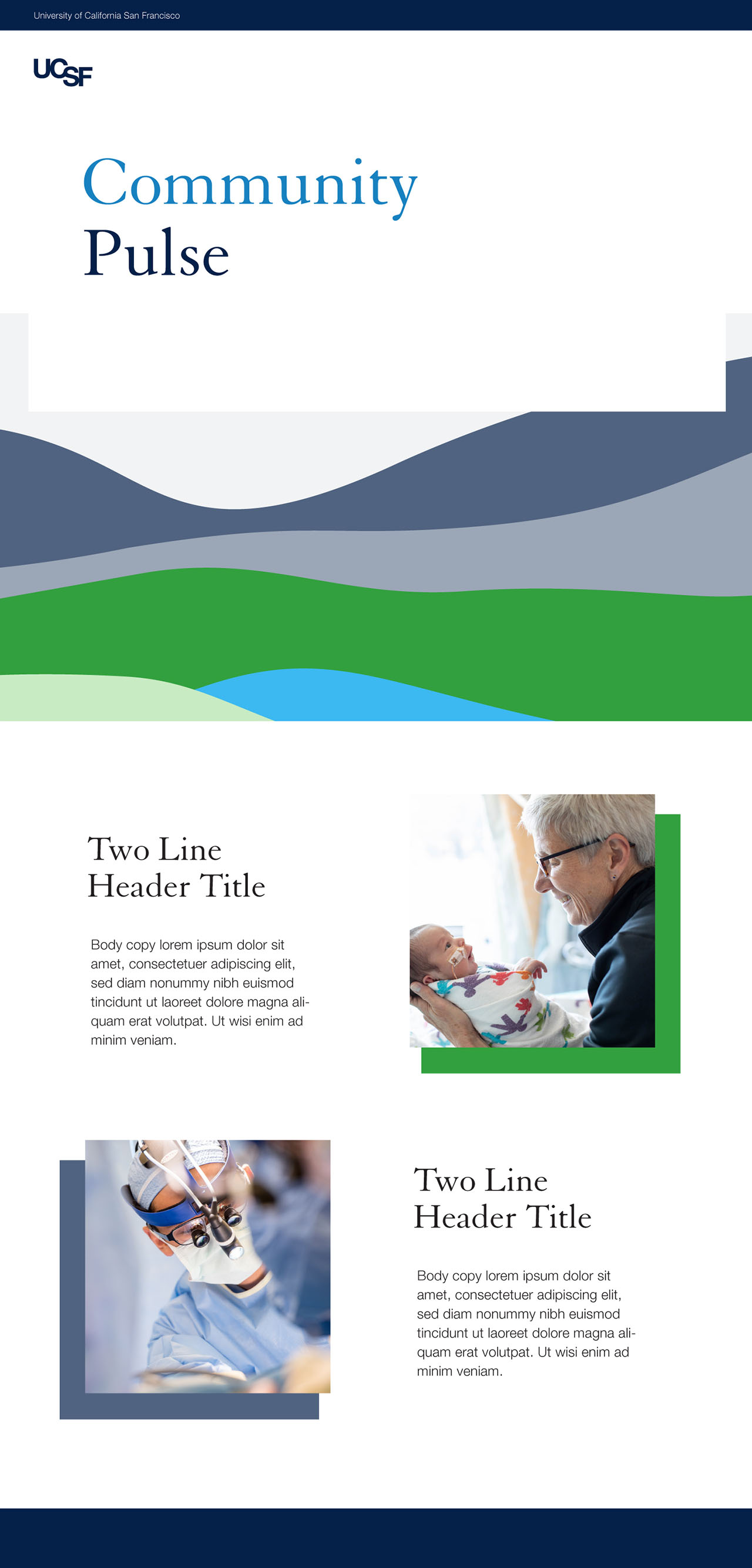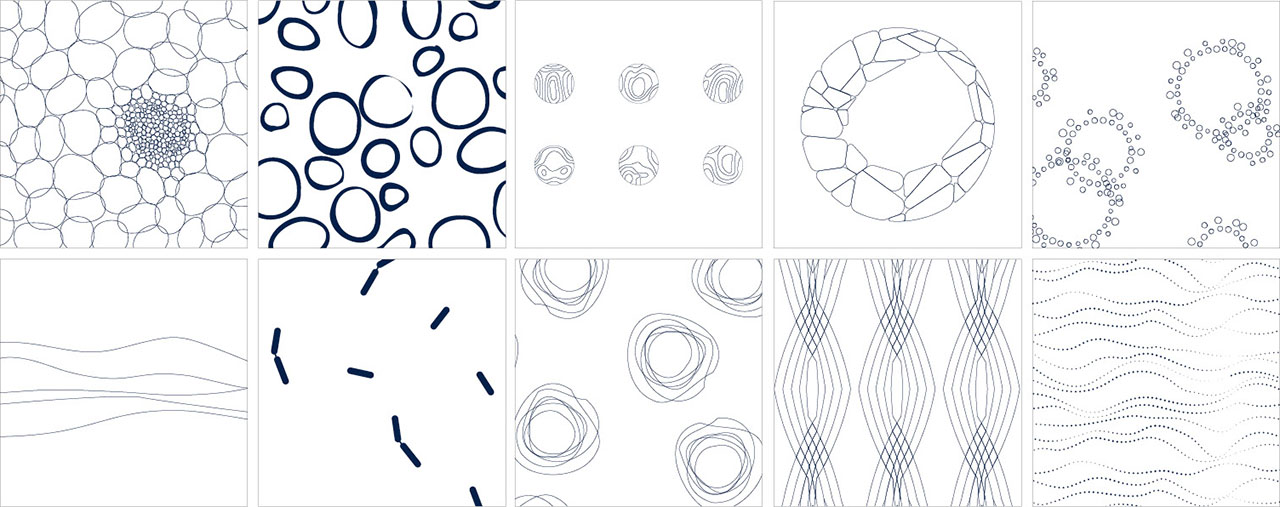
You can download Adobe Illustrator files for each of the ten available patterns that can be customized through color and cropping. Please reference the color page for guidance on color options and proper use of color. Or, JPG files with preset crops and colors are available for use on UCSF materials. If you have questions about development or formatting of patterns, please contact the Office of Communications at [email protected].
Pattern Color
The UCSF color palette is designed to generate a dynamic yet consistent range of color expressions. UCSF patterns are designed to allow for a plug and play approach to pattern customization. The examples featured here show the vast possibilities and flexibility that can be achieved with UCSF patterns and the extended color palette.

Pattern Base, Color, and Scale
All UCSF patterns have a base structure which can be customized by the addition of color. The base pattern can be any color placed on a color background or reversed out of a darker color. When customizing any pattern, only apply colors from the UCSF color palette to ensure color compatibility and brand consistency.
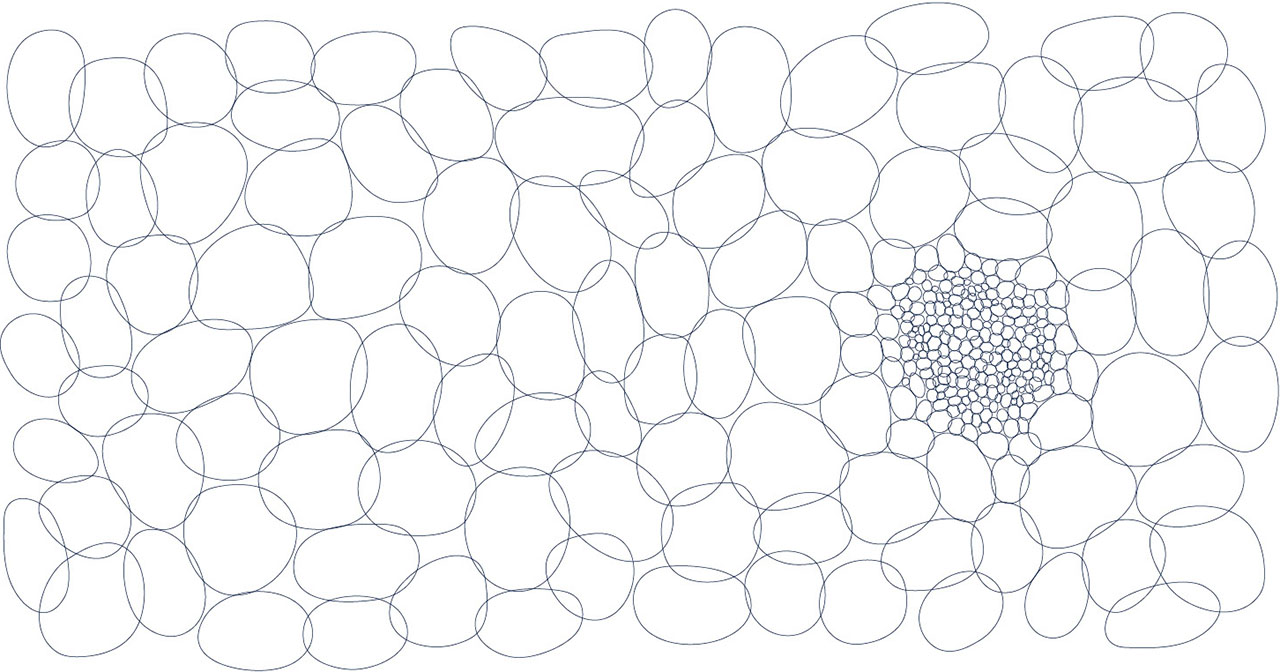

After applying color, each pattern can be applied within a range of application sizes at different scales. The examples above demonstrate how one pattern base can yield a variety of pattern expressions using color and scale.
Application Examples